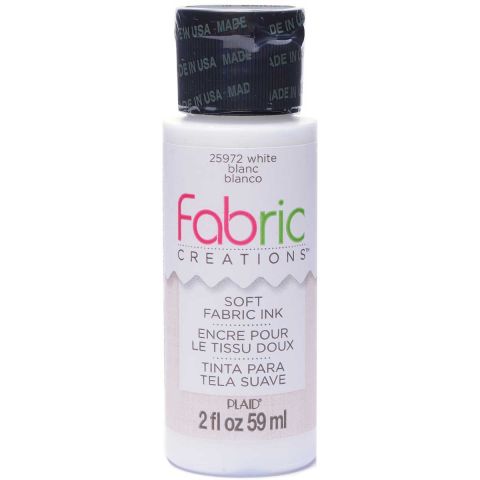Instructions
- Color desired images from coloring book using markers or colored pencils.
- Make color copies* of your art, reducing or enlarging as needed for shirt or onesie size. Photocopy them on a toner copier.
- Cut out image for t-shirt leaving approximately ¼ inch border. Cut out image for onesie in a circle. Use a cup or round household item for template.
- Place a board or hard surface inside shirts.
- Place images right side up on a piece of wax paper. Apply a liberal smooth coat of photo transfer to front of images. You should not be able to see your image.
- Carefully peel up images and place transfer medium side down on shirt. Cover with wax paper and lightly roll transfer medium bottle over image to smooth. Wipe away any excess from shirt.
- Refer to bottle for curing times.
- Blot cured images with a wet sponge. Begin to lightly rub away paper in a circular motion with sponge. Wet and wipe away paper repeatedly until all paper is removed.
- Paint any details with liner brush and fabric ink.
- Add trim around onesie if desired for a cleaner edge.
*Use a toner copier.