Plaid Creators FAQs
I have been accepted into the Plaid Creator program, but I am having trouble logging in. What should I do?
First, be sure that you are signing into the Plaid Creators log in and not the Plaid Shopping Account log in. They are separate.
Here is the direct link to sign into the Creators page: https://plaidonline.com/ambassador-login
For reference, it is located on our website as shown below:
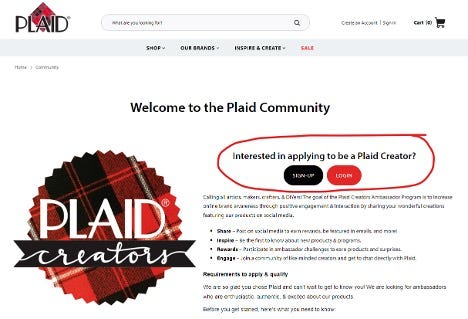
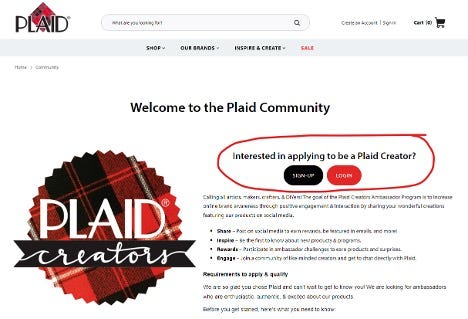
If you are still experiencing trouble, please reach out to our tech support team at plaidcrafts@socialladderhelp.zendesk.com.
I am not located in the United States, but I still want to be a part of the program. What should I do?
You are more than welcome to join our ambassador program! We will not be able to send certain products to you directly, as we only ship domestically at the moment. However, there are special international prizes available for those who participate!
Can I change my promo code?
Yes! Your promo code can be changed at any time. Please contact the Plaid Admin Team either by email (community@plaidonline.com) or via the chat feature. Be sure that your promo code has at least one number in it.
Do I need to complete ALL of the challenges listed?
No, everything in this program is voluntary. However, if you have committed to a limited product challenge, we ask that you honor the due date.
When I signed up, I chose my main type of crafting, but I also do more! What can I do?
You are able to add more crafting categories to your account. We have several to choose from:
● General Crafting
● Home Decor & DIY
● Craft Painting
● Cosplay & Fandom
● Needle Crafting
● Fashion Crafting
● Paint Pouring
● Mommy & Me/Teacher & Family Crafting
If you decide to add one or more of these categories to your account, certain challenges will appear on your dashboard. The different Starter Kit Challenges will also show, however, we only limit ONE per ambassador. This one starter kit will be the main crafting category you have chosen during your sign up.
Oh no, I have submitted a duplicate submission! What should I do?
You don’t have to do anything! During our submission reviews, we will remove it. Whenever your content is “rejected” that does not affect your account or points. Please be sure to read the feedback on any reasoning behind a rejected submission.
Who should I contact?
If you are having trouble with anything related to challenges, promo codes, submissions or points please contact the Plaid Admin Team via community@plaidonline.com or the chat feature.
If you are having issues logging in, issues connecting your social media accounts, issues submitting content or other technical problems with the SocialLadder platform, please contact plaidcrafts@socialladderhelp.zendesk.com.

